SoftPerfect File Recovery Size: 452K
SoftPerfect File Recovery
Restore deleted files from NTFS and FAT drives
 SoftPerfect File Recovery is a free and useful tool to restore accidentally deleted files from hard and floppy disks, USB flash drives, CF and SD cards and other storage media. It supports the popular file systems such as FAT12, FAT16, FAT32, NTFS and NTFS5 with compression and encryption. If your important files disappeared and you can’t find them in the recycle bin, try this software product and get the files back to life. Easy to use, no installation is required.
SoftPerfect File Recovery is a free and useful tool to restore accidentally deleted files from hard and floppy disks, USB flash drives, CF and SD cards and other storage media. It supports the popular file systems such as FAT12, FAT16, FAT32, NTFS and NTFS5 with compression and encryption. If your important files disappeared and you can’t find them in the recycle bin, try this software product and get the files back to life. Easy to use, no installation is required.Key features:
- Lightweight and Free
- Works with FAT and NTFS
- Supports compressed and encrypted volumes
- Recognises most storage media
- Runs on anything from Windows 2000 through Windows 8
- No installation required
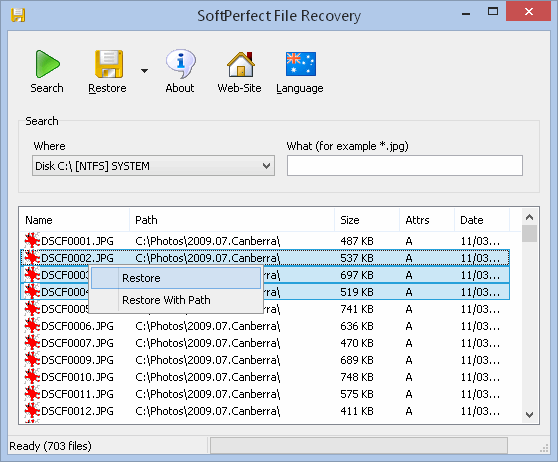
FLV Join 0.6, 30kb
Description:
Features:
- tiny and fast
- no recoding of the file
- no quality loss
- able to handle VBR files without audio sync problems
- free
Categories:
Sub Categories:
- Flash Video
- Video Editors (and Cutters and Joiners) -> Joiners
Supported File Formats:
Output Files: FLV
OS Compatibility:
Version 0.6
- Release Date: Nov 7, 2010
- Download(s):
- Bugfix: ini file could default to root path rather than app path
- Release Date: Oct 5, 2010
- Download(s):
- Added 'Topmost' window option
- Last file path, output file and Topmost saved to ini file
- Increased maximum files to 1000
- Accepts .tmp files (as well as .flv) via drag-n-drop
- Code optimizations
- Release Date: Jan 1, 2010
- Download(s):
- New display layout
- Double click item for more info
- Handles missing metadata and missing last Tagsize
- Can create new metadata section if needed (duration tag missing)
- Supports drag-n-drop to file list
- Last path remembered when adding files
- Release Date: Jul 18, 2009
- Download(s):
- New listview toolbar
- Sorted Add file selection
- List join positions (approx time for output testing)
- Release Date: Apr 27, 2009
- Download(s):
- Now removes all Meta tags (not just the first) from the start of each appended file (compatibility)
- Tweaked Interface: timecode info, browse button, single progress bar
- Speed and memory optimizations
- Release Date: Apr 17, 2009
- Download(s):
Shadow Defender 1.3.0.457 + key
 Shadow Defender Features
Shadow Defender Features
- 1. Prevent all viruses and malwares.
- 2. Surf the internet safely and eliminate unwanted traces.
- 3. Protect your privacy.
- 4. Eliminate system downtime and maintenance costs.
- 5. Reboot to restore your system back to its original state.
 Shadow Defender Users
Shadow Defender Users
- 1. Maintain a system free from malicious activities and unwanted changes.
- 2. Test software and game installations in a safe environment.
- 3. Protect against unwanted changes by shared users (suitable for workplaces and educational institutions).
 Shadow Defender V1.3 Change History
Shadow Defender V1.3 Change HistoryWhat's New: Supports Windows 8.1.
What's Fixed: A GUI bug related to Registry Exclusion List.
What's New: One installation package for all supported Operating Systems.
What's Fixed: A bug related to File Exclusion List.
What's New: Add Registry Exclusion List in Windows 7 and Windows 8.
What's Fixed: some minor bugs
 Shadow Defender V1.2 Change History
Shadow Defender V1.2 Change HistoryWhat's New: Add a command line tool.
What's New: Auto reuse the space used by deleted files in Windows 7 and Windows 8.
What's New: Optimize SSD Trim function.
What's Fixed: A bug in Windows 8.
What's New: Encrypt write cache.
What's New: Compatible with SSD.
What's New: Use RAM as write cache.
What's New: Windows 8 support.
What's Fixed: USB related issues in Windows 8.
 Shadow Defender V1.1 Change History
Shadow Defender V1.1 Change HistoryWhat's Fixed: Alter an IO command that some computers can't support.
What's Fixed: Random BSOD.
What's Fixed: A bug occures when cutting a folder from an excluded folder to a normal folder.
What's Fixed: A memory leak when coping a large file into an excluded folder.
What's Fixed: A bug when cutting a folder from an excluded folder to a normal folder.
What's New: A progress bar when committing files.
What's New: Program group can be customized in installation.
What's New: "Start with Windows" option.
What's Fixed: Can't recover from hibernation.
What's New: Support 64-bit OS.
What's New: Schedule SD to enter Shadow Mode on boot or not.
What's Fixed: Can't exit Shadow Mode when volume is full.
What's Fixed: "There Is No Disk in the Drive..." Error Message When You Start Your Computer.
What's Fixed: compatiable with Nero burning tool.
What's New: custom threshold free space in shadow protected volume.
What's New: some GUI changes.
What's Fixed: the changes to registry database will be discarded if enter Shadow Mode immediately after install softwares.
What's New: add an option to delay a system reboot when exit Shadow Mode
What's New: add a balloon meesage when committing a big file in the background.
What's Fixed: Force Shadow Defender not to run as a limited user.
What's Fixed: the installation will not be finished correctly if enter shadow mode immediately after installing softwares.
What's New: Security enhancement
What's New: Auto-sort the exclusion list
What's Fixed: a GUI bug in Windows 2000
What's Fixed: cannot remember commit file list while in Shadow Mode
What's Fixed: reboot suddenly when connectting a new hard disk in shadow mode.
What's Fixed: conflict with Daemon Tools, Alcohol 120%, SPTD.
What's Fixed: Cannot eject removable media sometimes
What's Fixed: Cannot enter shadow mode automatically (conflict with some antivirus softwares)
What's New: force dismount volume before exit shadow mode
What's New: commit deleted files
What's New: do not recurse into sub-folders when committing files
What's Fixed: some minor bugs
What's New: support removable media
What's New: some GUI changes
What's Fixed: some minor bugs
What's New: support committing all changes when exit Shadow Mode
What's New: select individual volume(s) to enter/exit Shadow Mode
What's New: delete diskpt0.sys(Shadow Defender's temporary file) automatically when exit Shadow Mode
What's New: some minor GUI changes
 Shadow Defender V1.0 Change History
Shadow Defender V1.0 Change HistoryWhat's New: defeat passdiskprotect_C.exe(a malware)
What's New: defeat robodog(a malware)
What's Fixed: sometimes an annoying message will appear when rebooting pc
What's Fixed: sometimes commit files will fail or the files committed are corrupt
What's Fixed: sometimes system cannot shutdown properly
What's Fixed: conflicts with FDISR
What's Fixed: a memory leak
What's Fixed: conflicts with ShadowProtect
What's Fixed: conflicts with softwares which create virtual drives
| Size | Link |
|---|---|
| 2.64 MB |  |
1 Click Close All exe
Close All Open Windows with a Single Click
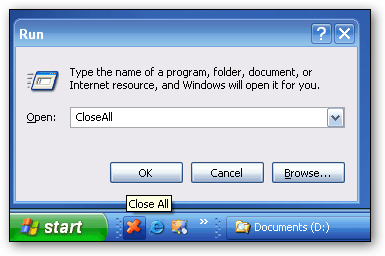
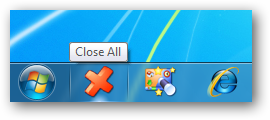
How To Install
- Download the ZIP archive and extract it somewhere on your hard drive.
- Open the extracted folder, right-click CloseAll.exe and choose Send To -> Desktop (create shortcut) from the context menu.
- Switch to the Desktop and rename the created shortcut to “Close All” or whatever you want.
- Now you can drag this shortcut to the Quick Launch Bar or to the Windows 7 Taskbar for quick access.
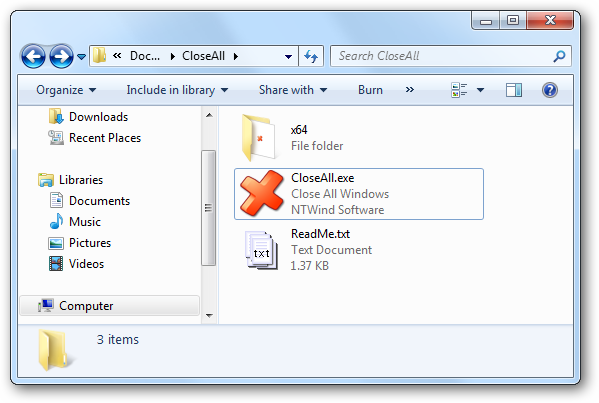
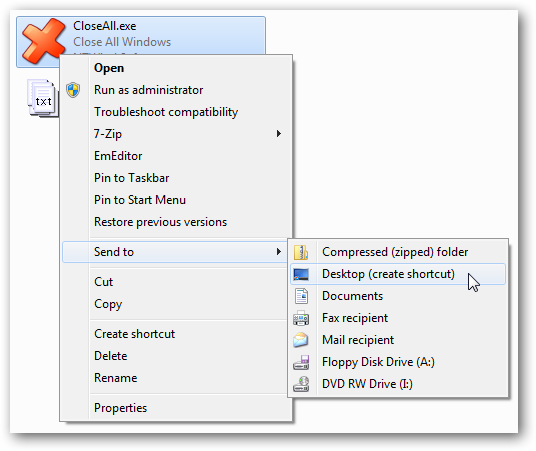
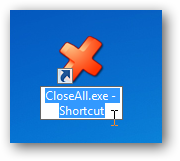
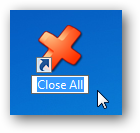
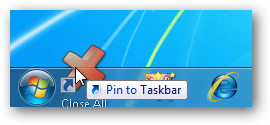

Advanced Options
- Right-click the shortcut and choose Properties from the context menu:
- Go to the Shortcut tab, Target and add -x="app-to-exclude.exe":
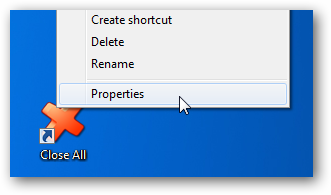
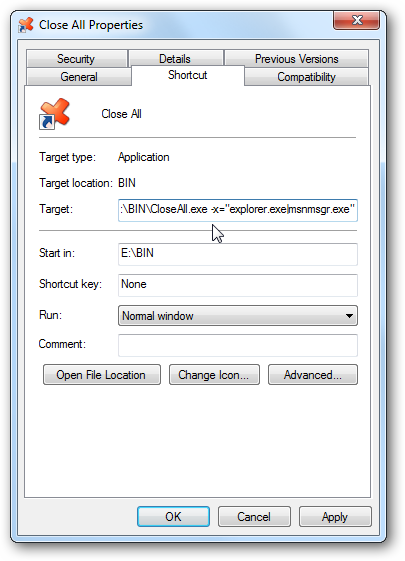
Version History
- February 18, 2010 - Fixed exclusions on XP
- February 15, 2010 - Added exclusions, 64-bit version, Win7 manifest
- January 9, 2006 - Initial release
Internet Download Manager 6.14
 Internet Download Manager supports proxy servers, ftp and http protocols, firewalls, redirects, cookies, authorization, MP3 audio and MPEG video content processing. IDM integrates seamlessly into Microsoft Internet Explorer, Netscape, MSN Explorer, AOL, Opera, Mozilla, Mozilla Firefox, Mozilla Firebird, Avant Browser, MyIE2, and all other popular browsers to automatically handle your downloads. You can also drag and drop files, or use Internet Download Manager from command line. Internet Download Manager can dial your modem at the set time, download the files you want, then hang up or even shut down your computer when it's done.
Internet Download Manager supports proxy servers, ftp and http protocols, firewalls, redirects, cookies, authorization, MP3 audio and MPEG video content processing. IDM integrates seamlessly into Microsoft Internet Explorer, Netscape, MSN Explorer, AOL, Opera, Mozilla, Mozilla Firefox, Mozilla Firebird, Avant Browser, MyIE2, and all other popular browsers to automatically handle your downloads. You can also drag and drop files, or use Internet Download Manager from command line. Internet Download Manager can dial your modem at the set time, download the files you want, then hang up or even shut down your computer when it's done.Other features include multilingual support, zip preview, download categories, scheduler pro, sounds on different events, HTTPS support, queue processor, html help and tutorial, enhanced virus protection on download completion, progressive downloading with quotas (useful for connections that use some kind of fair access policy or FAP like Direcway, Direct PC, Hughes, etc.), built-in download accelerator, and many others.
tag: idm download manager, download manager idm, download idm manager, idm manager download, idm downloader manager, free idm download manager, idm download manager free download, download idm download manager, idm manager free download, idm download manager free, idm download manager download, idm free download manager, idm manager download free, free download idm manager, idm free download manager free download, download idm manager free, free download manager idm, idm downloading manager, download free idm manager, idm download free download manager…, idm free download, free idm, idm download, free idm download, download free idm, idm download free, idm downloader, internet download manager, idm software, idm 5.14, idm free downloader, idm 5.15, www.idm.com, idm.com, idm forum, idm full version, the idm, idm music, free idm downloader, www.idm free download…
urlhelper 3.45 + key.rar
To download windows media streaming, realmedia streaming, flash video and other streaming, you need to know the url(the file name and server address) of you want to download.
Unfortunately, some links to streaming audio and video that you come across on the web are hidden behind javascript or activex scripts. Because of this, it is sometimes very difficult to figure out the actual urls that correspond to the streams being played.
URL Helper provide a one-step solution to finding the URLs for all streams. It does this by searching files and watching network traffic and identifying potential urls.
Best Features
One-step solution to find the URLs
Capture RealMedia,Windows Media, flash streaming video and other streams full URLs
Capture HTTP, MMS, RTSP streaming address
Download automatically those files which you want to save them into your PC
Support OpenVPN
Find RTMP stream video's URL
Get the links of Flv, MP4, MP3, ASX, WMV, ASF, RM, RAM, ...
Support Windows NT4.0/+ SP6/2000/XP/Vista/Windows 7
ScreenShot
Testimonials
Pantee Farhangi : URL Helper is really a great helper!
This is really a great tool indeed. Why? I tell you. I had visited a page the other day which included a streaming video (WMV) of my favorite. I usually download them for 1. I like to have and watch them offline and 2. it takes me ages to watch them over a dial-up service .Anyway, sometimes, there are direct links to their related MMS locations so you can simply download them. Some times there’s an ordinary HTML link instead but still there’s no need to panic for it’s possible to find it using a web editor such as MS FrontPage. But your nightmare is when it’s encoded in JavaScript and your most precious URL is hidden behind it (and it was exactly the case with me during the last past days). Although I’m not a professional, I did and tried all I could think of to reveal that URL from opening them in web editors to using the js editors but without any success. I was really going to give it up when I came across this great program, “URL Helper”. Believe me, it’s a must for you to have it as it suddenly brightened my gloomy day! As was directed I ran it while playing the streaming video and waited. Gosh I couldn’t believe my eyes, different MMS and RTSP locations (of that file) were listing there. I ran HiDownload and it began to download my fave clip. Unbelievable! I guess it is the only program capable of revealing the media url's hidden behind the JS codes. URL Helper is really a great helper indeed ^_^
Persian Gulf
I had visited a site where a series trailor was being shown and I was dying to have it saved on my computer too, but its URL was hidden and I had no hope of accessing it till I found this little helpful program. Oh My Gosh! I couldn't believe my eyes; my precious video clip url was revealed right in front of my eyes (now I have a copy of it on my pc too ^_^)!
Josh
Thank you so much. This product is AWESOME!
BrotherSoft Review Staff
BrotherSoft Review Staff give this product the maximum 5 out of 5 Rating because this product is easy to use, it is excellent compared to other programs in this section.
download
key
tag:
urlhelper, get a url, stream url sniffer, aspnet.net, rtmp to mms, url sniffers, dot net web, how do you make a web address into a link, find flv url, rtmp mms, url sniffer, asp.net web form, class in asp.net, asp.net mcv, asp net using classes, rtsp rtmp, best url sniffer, asp.net mvs, asp.net urls, search asp.net, classes in asp.net


